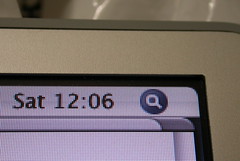Learning From Flame Wars
Mailing lists were the first widely available piece of social software. … Mailing lists were also the first widely analyzed virtual communities. …
Flame wars are not surprising; they are one of the most reliable features of mailing list practice. If you assume a piece of software is for what it does, rather than what its designer’s stated goals were, then mailing list software is, among other things, a tool for creating and sustaining heated argument. …
… although the environment in which a mailing list runs is computers, the environment in which a flame war runs is people. …
The user’s mental model of a word processor is of limited importance — if a word processor supports multiple columns, users can create multiple columns; if not, then not. The users’ mental model of social software, on the other hand, matters enormously. For example, ‘personal home pages’ and weblogs are very similar technically — both involve local editing and global hosting. The difference between them was mainly in the user’s conception of the activity. …
… The cumulative effect is to make maximizing individual flexibility a priority, even when that may produce conflict with the group goals.
Netiquette and Kill Files
The first general response to flaming was netiquette. Netiquette was a proposed set of behaviors that assumed that flaming was caused by (who else?) individual users. If you could explain to each user what was wrong with flaming, all users would stop.
This mostly didn’t work. The problem was simple — the people who didn’t know netiquette needed it most. They were also the people least likely to care about the opinion of others …
… Addressing the flamer directly works not because he realizes the error of his ways, but because it deprives him of an audience. Flaming is not just personal expression, it is a kind of performance, brought on in a social context.
… People behave differently in groups, and while momentarily engaging them one-on-one can have a calming effect, that is a change in social context, rather than some kind of personal conversion. …
Another standard answer to flaming has been the kill file, sometimes called a bozo filter, which is a list of posters whose comments you want filtered by the software before you see them. …
… And although people have continually observed (for thirty years now) that “if everyone just ignores user X, he will go away,” the logic of collective action makes that outcome almost impossible to orchestrate — it only takes a couple of people rising to bait to trigger a flame war, and the larger the group, the more difficult it is to enforce the discipline required of all members.
The Tragedy of the Conversational Commons
Briefly stated, the tragedy of the commons occurs when a group holds a resource, but each of the individual members has an incentive to overuse it. …
In the case of mailing lists (and, again, other shared conversational spaces), the commonly held resource is communal attention. The group as a whole has an incentive to keep the signal-to-noise ratio high and the conversation informative, even when contentious. Individual users, though, have an incentive to maximize expression of their point of view, as well as maximizing the amount of communal attention they receive. It is a deep curiosity of the human condition that people often find negative attention more satisfying than inattention, and the larger the group, the likelier someone is to act out to get that sort of attention.
However, proposed responses to flaming have consistently steered away from group-oriented solutions and towards personal ones. …
Weblog and Wiki Responses
… Weblogs are relatively flame-free because they provide little communal space. In economic parlance, weblogs solve the tragedy of the commons through enclosure, the subdividing and privatizing of common space. …
Like weblogs, wikis also avoid the tragedy of the commons, but they do so by going to the other extreme. Instead of everything being owned, nothing is. Whereas a mailing list has individual and inviolable posts but communal conversational space, in wikis, even the writing is communal. … it is actually easier to restore damage than cause it. …
Weblogs and wikis are proof that you can have broadly open discourse without suffering from hijacking by flamers, by creating a social structure that encourages or deflects certain behaviors.