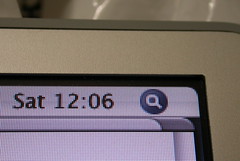When using Apple Mail, you should be able to search for a term in From, To, Subject, & Entire Message. However, today I could no longer search Entire Message. It was grayed out & completely unavailable.
I found interesting info on the following pages, with the last being the most helpful:
- http://discussions.apple.com/message.jspa?messageID=6653445#6653445
- http://www.bronzefinger.com/archives/2006/04/apple_mail_sear.html
- http://discussions.apple.com/message.jspa?messageID=5934412#5934412
- http://forums.macworld.com/message/425508
- http://www.macosxhints.com/article.php?story=20080201111317585
I closed Mail and tried this, which re-indexes the entire hard drive in Spotlight:
sudo mdutil -E /
But it did nothing. Then I did this, which re-indexes just the Mail folders in Spotlight:
mdimport ~/Library/Mail
That fixed it.