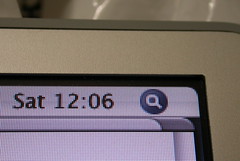23 October 2008 … The dry, technical language of Microsoft’s October update did not indicate anything particularly untoward. A security flaw in a port that Windows-based PCs use to send and receive network signals, it said, might be used to create a “wormable exploit”. Worms are pieces of software that spread unseen between machines, mainly – but not exclusively – via the internet (see “Cell spam”). Once they have installed themselves, they do the bidding of whoever created them.
If every Windows user had downloaded the security patch Microsoft supplied, all would have been well. Not all home users regularly do so, however, and large companies often take weeks to install a patch. That provides windows of opportunity for criminals.
…
The new worm soon ran into a listening device, a “network telescope”, housed by the San Diego Supercomputing Center at the University of California. The telescope is a collection of millions of dummy internet addresses, all of which route to a single computer. It is a useful monitor of the online underground: because there is no reason for legitimate users to reach out to these addresses, mostly only suspicious software is likely to get in touch.
The telescope’s logs show the worm spreading in a flash flood. For most of 20 November, about 3000 infected computers attempted to infiltrate the telescope’s vulnerable ports every hour – only slightly above the background noise generated by older malicious code still at large. At 6 pm, the number began to rise. By 9 am the following day, it was 115,000 an hour. Conficker was already out of control.
That same day, the worm also appeared in “honeypots” – collections of computers connected to the internet and deliberately unprotected to attract criminal software for analysis. It was soon clear that this was an extremely sophisticated worm. After installing itself, for example, it placed its own patch over the vulnerable port so that other malicious code could not use it to sneak in. As Brandon Enright, a network security analyst at the University of California, San Diego, puts it, smart burglars close the window they enter by.
Conficker also had an ingenious way of communicating with its creators. Every day, the worm came up with 250 meaningless strings of letters and attached a top-level domain name – a .com, .net, .org, .info or .biz – to the end of each to create a series of internet addresses, or URLs. Then the worm contacted these URLs. The worm’s creators knew what each day’s URLs would be, so they could register any one of them as a website at any time and leave new instructions for the worm there.
It was a smart trick. The worm hunters would only ever spot the illicit address when the infected computers were making contact and the update was being downloaded – too late to do anything. For the next day’s set of instructions, the creators would have a different list of 250 to work with. The security community had no way of keeping up.
No way, that is, until Phil Porras got involved. He and his computer security team at SRI International in Menlo Park, California, began to tease apart the Conficker code. It was slow going: the worm was hidden within two shells of encryption that defeated the tools that Porras usually applied. By about a week before Christmas, however, his team and others – including the Russian security firm Kaspersky Labs, based in Moscow – had exposed the worm’s inner workings, and had found a list of all the URLs it would contact.
…
[Rick Wesson of Support Intelligence] has years of experience with the organisations that handle domain registration, and within days of getting Porras’s list he had set up a system to remove the tainted URLs, using his own money to buy them up.
It seemed like a major win, but the hackers were quick to bounce back: on 29 December, they started again from scratch by releasing an upgraded version of the worm that exploited the same security loophole.
This new worm had an impressive array of new tricks. Some were simple. As well as propagating via the internet, the worm hopped on to USB drives plugged into an infected computer. When those drives were later connected to a different machine, it hopped off again. The worm also blocked access to some security websites: when an infected user tried to go online and download the Microsoft patch against it, they got a “site not found” message.
Other innovations revealed the sophistication of Conficker’s creators. If the encryption used for the previous strain was tough, that of the new version seemed virtually bullet-proof. It was based on code little known outside academia that had been released just three months earlier by researchers at the Massachusetts Institute of Technology.
…
Indeed, worse was to come. On 15 March, Conficker presented the security experts with a new problem. It reached out to a URL called rmpezrx.org. It was on the list that Porras had produced, but – those involved decline to say why – it had not been blocked. One site was all that the hackers needed. A new version was waiting there to be downloaded by all the already infected computers, complete with another new box of tricks.
Now the cat-and-mouse game became clear. Conficker’s authors had discerned Porras and Wesson’s strategy and so from 1 April, the code of the new worm soon revealed, it would be able to start scanning for updates on 500 URLs selected at random from a list of 50,000 that were encoded in it. The range of suffixes would increase to 116 and include many country codes, such as .kz for Kazakhstan and .ie for Ireland. Each country-level suffix belongs to a different national authority, each of which sets its own registration procedures. Blocking the previous set of domains had been exhausting. It would soon become nigh-on impossible – even if the new version of the worm could be fully decrypted.
Luckily, Porras quickly repeated his feat and extracted the crucial list of URLs. Immediately, Wesson and others contacted the Internet Corporation for Assigned Names and Numbers (ICANN), an umbrella body that coordinates country suffixes.
…
From the second version onwards, Conficker had come with a much more efficient option: peer-to-peer (P2P) communication. This technology, widely used to trade pirated copies of software and films, allows software to reach out and exchange signals with copies of itself.
Six days after the 1 April deadline, Conficker’s authors let loose a new version of the worm via P2P. With no central release point to target, security experts had no means of stopping it spreading through the worm’s network. The URL scam seems to have been little more than a wonderful way to waste the anti-hackers’ time and resources. “They said: you’ll have to look at 50,000 domains. But they never intended to use them,” says Joe Stewart of SecureWorks in Atlanta, Georgia. “They used peer-to-peer instead. They misdirected us.”
The latest worm release had a few tweaks, such as blocking the action of software designed to scan for its presence. But piggybacking on it was something more significant: the worm’s first moneymaking schemes. These were a spam program called Waledac and a fake antivirus package named Spyware Protect 2009.
…
The same goes for fake software: when the accounts of a Russian company behind an antivirus scam became public last year, it appeared that one criminal had earned more than $145,000 from it in just 10 days.