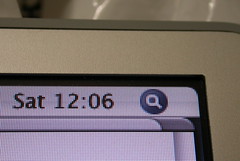Warnings about invalid security certs are ignored by users

- Image by rustybrick via Flickr
From Robert McMillan’s “Security certificate warnings don’t work, researchers say” (IDG News Service: 27 July 2009):
In a laboratory experiment, researchers found that between 55 percent and 100 percent of participants ignored certificate security warnings, depending on which browser they were using (different browsers use different language to warn their users).
…
The researchers first conducted an online survey of more than 400 Web surfers, to learn what they thought about certificate warnings. They then brought 100 people into a lab and studied how they surf the Web.
They found that people often had a mixed-up understanding of certificate warnings. For example, many thought they could ignore the messages when visiting a site they trust, but that they should be more wary at less-trustworthy sites.
…
In the Firefox 3 browser, Mozilla tried to use simpler language and better warnings for bad certificates. And the browser makes it harder to ignore a bad certificate warning. In the Carnegie Mellon lab, Firefox 3 users were the least likely to click through after being shown a warning.
The researchers experimented with several redesigned security warnings they’d written themselves, which appeared to be even more effective.…
Still, Sunshine believes that better warnings will help only so much. Instead of warnings, browsers should use systems that can analyze the error messages. “If those systems decide this is likely to be an attack, they should just block the user altogether,” he said.

Warnings about invalid security certs are ignored by users Read More »