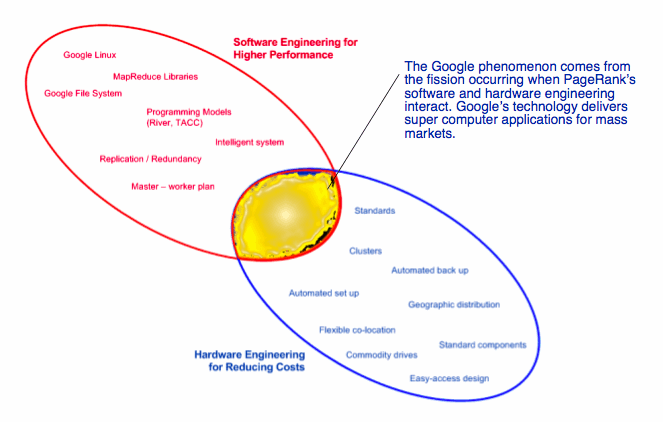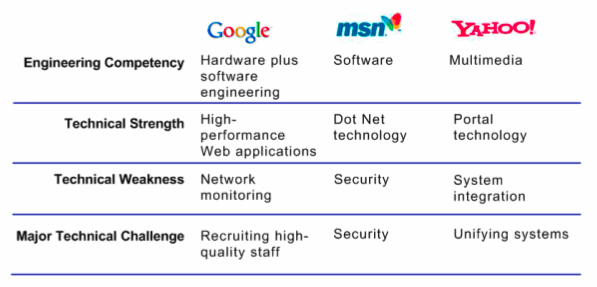Unix: An Oral History
From ‘s “Unix: An Oral History” (: ):
Multics
Gordon M. Brown
…
[Multics] was designed to include fault-free continuous operation capabilities, convenient remote terminal access and selective information sharing. One of the most important features of Multics was to follow the trend towards integrated multi-tasking and permit multiple programming environments and different human interfaces under one operating system.
…
Moreover, two key concepts had been picked up on in the development of Multics that would later serve to define Unix. These were that the less important features of the system introduced more complexity and, conversely, that the most important property of algorithms was simplicity. Ritchie explained this to Mahoney, articulating that:
The relationship of Multics to [the development of Unix] is actually interesting and fairly complicated. There were a lot of cultural things that were sort of taken over wholesale. And these include important things, [such as] the hierarchical file system and tree-structure file system – which incidentally did not get into the first version of Unix on the PDP-7. This is an example of why the whole thing is complicated. But any rate, things like the hierarchical file system, choices of simple things like the characters you use to edit lines as you’re typing, erasing characters were the same as those we had. I guess the most important fundamental thing is just the notion that the basic style of interaction with the machine, the fact that there was the notion of a command line, the notion was an explicit shell program. In fact the name shell came from Multics. A lot of extremely important things were completely internalized, and of course this is the way it is. A lot of that came through from Multics.
The Beginning
Michael Errecart and Cameron Jones
Files to Share
…
The Unix file system was based almost entirely on the file system for the failed Multics project. The idea was for file sharing to take place with explicitly separated file systems for each user, so that there would be no locking of file tables.
…
A major part of the answer to this question is that the file system had to be open. The needs of the group dictated that every user had access to every other user’s files, so the Unix system had to be extremely open. This openness is even seen in the password storage, which is not hidden at all but is encrypted. Any user can see all the encrypted passwords, but can only test one solution per second, which makes it extremely time consuming to try to break into the system.
…
The idea of standard input and output for devices eventually found its way into Unix as pipes. Pipes enabled users and programmers to send one function’s output into another function by simply placing a vertical line, a ‘|’ between the two functions. Piping is one of the most distinct features of Unix …
Language from B to C
… Thompson was intent on having Unix be portable, and the creation of a portable language was intrinsic to this. …
Finding a Machine
Darice Wong & Jake Knerr
… Thompson devoted a month apiece to the shell, editor, assembler, and other software tools. …
Use of Unix started in the patent office of Bell Labs, but by 1972 there were a number of non-research organizations at Bell Labs that were beginning to use Unix for software development. Morgan recalls the importance of text processing in the establishment of Unix. …
Building Unix
Jason Aughenbaugh, Jonathan Jessup, & Nicholas Spicher
…
The Origin of Pipes
The first edition of Thompson and Ritchie’s The Unix Programmer’s Manual was dated November 3, 1971; however, the idea of pipes is not mentioned until the Version 3 Unix manual, published in February 1973. …
…
Software Tools
…
grepwas, in fact, one of the first programs that could be classified as a software tool. Thompson designed it at the request of McIlroy, as McIlroy explains:One afternoon I asked Ken Thompson if he could lift the regular expression recognizer out of the editor and make a one-pass program to do it. He said yes. The next morning I found a note in my mail announcing a program named
grep. It worked like a charm. When asked what that funny name meant, Ken said it was obvious. It stood for the editor command that it simulated, g/re/p (global regular expression print)….From that special-purpose beginning,grepsoon became a household word. (Something I had to stop myself from writing in the first paragraph above shows how firmly naturalized the idea now is: ‘I used ed to grep out words from the dictionary.’) More than any other single program,grepfocused the viewpoint that Kernighan and Plauger christened and formalized in Software Tools: make programs that do one thing and do it well, with as few preconceptions about input syntax as possible.…
eqnandgrepare illustrative of the Unix toolbox philosophy that McIlroy phrases as, “Write programs that do one thing and do it well. Write programs to work together. Write programs that handle text streams, because that is a universal interface.” This philosophy was enshrined in Kernighan and Plauger’s 1976 book, Software Tools, and reiterated in the “Foreword” to the issue of The Bell Systems Technical Journal that also introduced pipes.…
Ethos
Robert Murray-Rust & Malika Seth
…
McIlroy says,
This is the Unix philosophy. Write programs that do one thing and do it well. Write programs to work together. Write programs that handle text streams because, that is a universal interface.
…
The dissemination of Unix, with a focus on what went on within Bell Labs
Steve Chen
…
In 1973, the first Unix applications were installed on a system involved in updating directory information and intercepting calls to numbers that had been changed. This was the first time Unix had been used in supporting an actual, ongoing operating business. Soon, Unix was being used to automate the operations systems at Bell Laboratories. It was automating the monitoring, involved in measurement, and helping to rout calls and ensure the quality of the calls.
…
There were numerous reasons for the friendliness the academic society, especially the academic Computer Science community, showed towards Unix. John Stoneback relates a few of these:
Unix came into many CS departments largely because it was the only powerful interactive system that could run on the sort of hardware (PDP-11s) that universities could afford in the mid ’70s. In addition, Unix itself was also very inexpensive. Since source code was provided, it was a system that could be shaped to the requirements of a particular installation. It was written in a language considerably more attractive than assembly, and it was small enough to be studied and understood by individuals. (John Stoneback, “The Collegiate Community,” Unix Review, October 1985, p. 27.)
…
The key features and characteristics of Unix that held it above other operating systems at the time were its software tools, its portability, its flexibility, and the fact that it was simple, compact, and efficient. The development of Unix in Bell Labs was carried on under a set of principles that the researchers had developed to guide their work. These principles included:
(i) Make each program do one thing well. To do a new job, build afresh rather than complicate old programs by adding new features.
(ii) Expect the output of every program to become the input to another, as yet unknown, program. Don’t clutter output with extraneous information. Avoid stringently columnar or binary input formats. Don’t insist on interactive input.
(iii) Design and build software, even operating systems, to be tried early, ideally within weeks. Don’t hesitate to throw away the clumsy parts and rebuild them.
(iv) Use tools in preference to unskilled help to lighten a programming task, even if you have to detour to build the tools and expect to throw some of them out after you’ve finished using them.”
(M.D. McIlroy, E.N. Pinson, and B.A. Tague “Unix Time-Sharing System Forward,” The Bell System Technical Journal, July-Aug 1088 vol 57, number 6 part 2. P. 1902)
Unix: An Oral History Read More »